- Hotline +65 6631 8332
Deactivated Clover Account? How to Not Let It Happen
Thursday, 12 Oct, 2023

This article is a part of PayCEC payment insights
Follow PayCEC - global payment gateway to get updates on the latest payment trends and ecommerce news
What's inside?

Worried because your Clover account is deactivated? Here's how to prevent it.
We do not overemphasize saying Clover Network is a strong player in the payment game. Its unique technologies have enabled many firms, however big, to manage payments more efficiently. However, with great power comes great responsibility, and knowing the complexities of deactivated Clover accounts is critical for businesses that rely on this platform to prosper.
PayCEC will explore the multifaceted roles Clover plays in daily operations and the challenges that arise when your Clover account is deactivated for no reason. We will also examine the reasons behind it and highlight the lessons your business may take away from this experience.
What is Clover?
Clover Network, founded in 2010 and later acquired by First Data (now Fiserv), has earned its reputation as a frontrunner in providing state-of-the-art point-of-sale (POS) systems. At its core, Clover offers hardware and software tools to streamline payment acceptance and enhance customer experiences.
Its extensive product line includes countertop terminals, mobile POS systems, cash registers, and integrated software applications, simplifying payment processing and operational tasks.
Over the years, Clover has expanded its user base significantly, from small businesses to enterprise-level operations, thanks to its:
- User-Friendly Interface: Clover's interface is intuitive, making it accessible even to those with minimal technical expertise. This simplicity minimizes staff training time and ensures efficient operations.
- Robust Functionality: It boasts multiple features, including inventory management, sales tracking, and employee management, all integrated into a single system. This consolidation of functions helps businesses save time and resources.
- Payment Processing: Clover's payment processing capabilities are renowned for their versatility. It supports various payment methods, including credit and debit cards, digital wallets, and contactless payments.
- Customization: Businesses can customize their Clover systems with apps from the Clover App Market, tailoring their POS to their unique needs and industries.
- Customer Insights: Clover provides valuable data and analytics, offering businesses insights into their customers' preferences and buying behavior, helping them make informed decisions.
Is My Clover Account Deactivated for No Reason?

Many customers are receiving messages about their Clover account deactivation.
When your Clover account is deactivated without warning, it can be a frustrating experience. Indeed, there is more to the story. Here are some possibilities that might explain the sudden deactivation:
Causes of Clover Account Suspension
- Non-Compliance with Clover's Terms of Service: Clover has a set of terms of service that merchants must adhere to. Violating these terms can lead to account deactivation. These violations may include engaging in fraudulent activities, misrepresenting products or services, or processing prohibited transactions.
- Suspicious or Fraudulent Activities: Detecting suspicious or fraudulent behavior is vital for Clover's security procedures. If a business has something to do with security breaches, its Clover account is deactivated to safeguard the platform and its users.
- Technical Issues: Sometimes, if you witness your Clover account deactivated for no reason, it may be due to technical glitches or errors in the system. While these instances are relatively rare, they can still disrupt business operations.
- Chargeback Disputes: Frequent disputes and chargebacks can raise red flags. If many customers dispute charges and request chargebacks, Clover may take action to protect its reputation and security.
- Changes in Business Model: Significant changes in your business strategy might result in account deactivation if they are not transparent to and authorized by Clover.
- Compliance Audits: Clover conducts periodic compliance audits. If your business appears non-compliant during such an audit, it could result in account deactivation.
- Security Breaches: Any suspected or confirmed security breach involving your account or customer data can lead to immediate deactivation to prevent further damage and ensure data security.
Consequences of Deactivated Clover Accounts
- Loss of Payment Processing Capabilities: The most immediate consequence of account deactivation is the failure to process payments.
- Impact on Customer Trust and Loyalty: Customers inconvenienced by payment processing issues may lose trust in the brand, potentially leading to lost repeat business.
- Financial Repercussions: The impact of Clover's deactivated accounts is beyond lost sales. Depending on the circumstances, it may lead to chargebacks, penalties, and even legal disputes.
Understanding these causes and consequences of deactivated Clover accounts shows the critical role they play in the daily functioning of businesses. The below story perfectly illustrates this.
A subscription-box start-up, "Taste of Home Delights," was thriving in the competitive world of gourmet food delivery. Their unique concept attracted a dedicated customer base, and they were using Clover to manage their transactions.
Taste of Home Delights had been growing and decided to expand its product offerings to include a new line of artisanal wines. However, they overlooked an essential step—updating their business details and obtaining proper licensing for the sale of alcohol. This compliance oversight caught the attention of Clover's monitoring systems.
Eventually, the company had its Clover account deactivated due to a compliance violation. The lesson here is clear: when expanding into new product categories or making significant changes to your business model, it's crucial to proactively communicate these changes with Clover and ensure you have all the necessary licenses and documentation.
“Clover Deactivated My Account” - How NOT to be one of them
Dealing with a Clover account suspension can be a challenging experience, but the best course of action is to prevent it from happening in the first place. Here's how to avoid getting your Clover account deactivated for no reason:
1. Stay Compliant with Clover's Terms of Service

Following Clover's terms and conditions helps keep your account active.
- Read and Understand the Terms: Familiarize yourself and your team with Clover's terms of service. Understanding these guidelines is the first step in compliance.
- Regularly Review and Update: Maintain the accuracy of your company's information, licenses, and compliance papers. If there are any changes regarding your company strategy, product offers, or contact information, let Clover know as soon as possible.
- Maintain Transparent Records: Ensure that your financial records are accurate and transparent. Keep records of all transactions, refunds, and customer interactions.
2. Monitor Chargebacks and Disputes
- Implement Clear Refund Policies: Have customer-friendly refund and return policies. Make sure your customers are aware of these policies to minimize disputes.
- Actively Address Customer Concerns: Respond promptly to customer complaints and inquiries. Open lines of communication can help resolve issues before they escalate into chargebacks.
- Monitor Chargeback Rates: Regularly review your chargeback rates. High chargeback rates can raise red flags and lead to account deactivation. Take proactive measures to manage and reduce chargebacks.
3. Educate Your Team
- Employee Training: Educate your employees about Clover's terms of service and compliance requirements. They should understand the importance of adherence to these rules.
- Access to Resources: Ensure your team has access to Clover's compliance, security, and fraud prevention resources.
4. Leverage Clover's Customer Support
If you have questions or concerns about your account, don't hesitate to contact Clover's customer support. They can provide guidance and assistance to help you remain compliant.
5. Prioritize Security Measures
Invest in robust cybersecurity measures to protect your business from security breaches and fraud. Regularly update and patch your systems to prevent vulnerabilities.
6. Conduct Periodic Compliance Audits
Periodically review your compliance with Clover's terms. Consider conducting internal audits to identify and rectify any potential compliance issues.
Overall

A deactivated Clover account isn’t a concern with PayCEC by your side.
Losing your Clover account is frustrating, but it's not the end of the world. When it happens, stay calm as you investigate the underlying causes and await a resolution to the suspension.
Nevertheless, it's worth noting that some businesses cannot afford prolonged delays and should not rely on one payment processor alone. By incorporating PayCEC alongside Clover, you'll offer more payment options and explore new opportunities while ensuring a reliable payment system for your business.
We're pros at compliance and regulations. You can lean on our expertise to navigate complex industry-specific rules. PayCEC provides advanced fraud prevention tools to safeguard online transactions, helping you to address deactivated Clover account issues and regain control of your business by diversifying payment methods.
About PayCEC
PayCEC was established in response to the growing need of businesses to accept online payments more quickly and easily. In the new media era, our payment flow has evolved to work seamlessly and effectively across all platforms and devices. We pride ourselves on combining superior technology with first-class customer service.
PayCEC is a truly global payments platform that not only allows customers to get paid but also withdraws funds to their business accounts in various currencies.
We have created an open and secure payments ecosystem that people and businesses choose to securely transact with each other online and on mobile devices.
Frequently Asked Questions
How do I access my Clover account if I can't remember my password?
To avoid the risk of a deactivated Clover account, remembering your password and regularly logging in is a good practice, as it shows that you are an active user.
If you forget your password for your Clover account, you can typically reset it using the "Forgot Password" feature provided by Clover. Here's a step-by-step guide on how to do it:
- Go to the Clover Login Page: Open your web browser and visit the Clover login page.
- Click on "Forgot Password?": Look for a "Forgot Password?" button near the login fields.
- Enter Your Email Address: Enter the email address associated with your Clover account. Make sure to use the one you used when signing up for Clover.
- Verify Captcha or Security Check: Some websites may require you to complete a captcha or perform a security check to confirm that you're not a bot.
- Receive Password Reset Instructions: After providing your email address and completing any required security checks, Clover will email you instructions.
- Open the Password Reset Email: Check your inbox, open the email, and follow the instructions. It usually includes a link to reset your password.
- Set a New Password: Click on the password reset link in the email. Follow the password requirements (usually a combination of letters, numbers, and symbols) and enter your new password twice to confirm it.
- Log In with Your New Password: Go to the Clover login page, enter your email address and the new password you just set. You should now be able to access your Clover account.
If you don't receive the password reset email or have any issues, check your spam folder and ensure you're using the correct email address for your Clover account. If the problems persist, contact Clover's customer support for help.
How do I delete my Clover account?
Clover did not offer a self-service option for users to delete their accounts directly from their website or app. To do it, you would typically need to contact Clover's customer support for assistance. We will show you the general steps to get your Clover account deactivated:
- Compose an Email: Open your email client and create a new email.
- Address it to Clover Support: In the "To" field, enter the email address associated with Clover's customer support. This email address should be available on Clover's official website or in their terms of service.
- Subject: Use a clear and concise subject line, such as "Account Deletion Request."
- Compose the Email: In the body of the email, explain that you wish to delete your Clover account. Provide any necessary account information to verify your identity. Express your request clearly and politely.
- Send the Email: Send it to Clover's customer support.
- Follow-up: Wait for a response from Clover's team. They may require additional information or verification before proceeding with the account deletion.
It's essential to check Clover's official website or contact their customer support for the most up-to-date information on how to close your account.
How does Clover secure a merchant account?
Clover is a point-of-sale (POS) system and payment processing platform that helps merchants manage their businesses and accept payments securely. To secure a merchant account with Clover, merchants typically go through the following steps:
- Sign Up for a Clover Account:
- Undergo a Business Review:
- Select Your Hardware and Software:
- Set Up Payment Processing:
- Implement Security Measures:
- Test the System:
- Train Your Staff:
- Stay Informed about Security Updates:
- Monitor Transactions and Disputes:
- Comply with Regulations:
Visit Clover's website or contact their sales team to begin the application process. Provide your business information, including your legal name, contact information, and business address.
Clover or its payment processing partner may review your business to ensure it complies with their policies and risk management guidelines. This review may include checking your credit history, business financials, and industry type.
Choose the Clover POS hardware and software that best suits your business needs. Clover offers various hardware options, such as countertop terminals and mobile devices.
Connect your Clover system to a payment processing provider. It partners with various payment processors to handle card transactions securely. You may need to provide additional financial documentation and complete an application with the chosen payment processor.
Clover is designed with security in mind, including encryption of payment data, compliance with Payment Card Industry Data Security Standard (PCI DSS) requirements, and secure authentication.
Merchants should also implement security best practices, such as regularly updating their system software and training employees on security awareness.
Before going live, merchants should thoroughly test their Clover system to ensure it works correctly and securely. This includes testing card payments, inventory management, and any integrations with other business tools.
Train your employees to use the Clover system and follow security protocols. Teach them about recognizing and preventing common types of fraud.
Keep your Clover system up to date with the latest security patches and updates provided by Clover. Be aware of any security alerts or advisories related to your POS system.
Regularly review your transaction history and reconcile payments to ensure accuracy. Promptly address any chargebacks or disputes to protect your business.
Ensure that your business complies with all relevant industry regulations and standards, including those related to data security and payment processing.
Please remember that Clover's security procedures and the requirements for acquiring a merchant account might change over time.
It's advisable to work closely with Clover's support teams to understand their current policies and recommendations to avoid having your Clover account deactivated for no reason.
Additionally, compliance with industry standards and regulations is crucial for maintaining the security of cardholder data and building trust with customers.
News
Business
Products

who we are
about us
We are honored to serve as your reliable business partner and financial service provider in the industry and other business-related services. With the help of our professional staff, to help merchants to achieve their goals for the development and expansion of the international business market.
Our payment flow has developed in the e-commerce world to perform seamlessly and effectively across all platforms and devices. We take pleasure in combining technology with customer service, to solve your concerns at the moment.
PayCEC is a fully worldwide payment network that not only allows merchants to be paid immediately and securely, but also allows them to withdraw money in multiple currencies to their company accounts.


























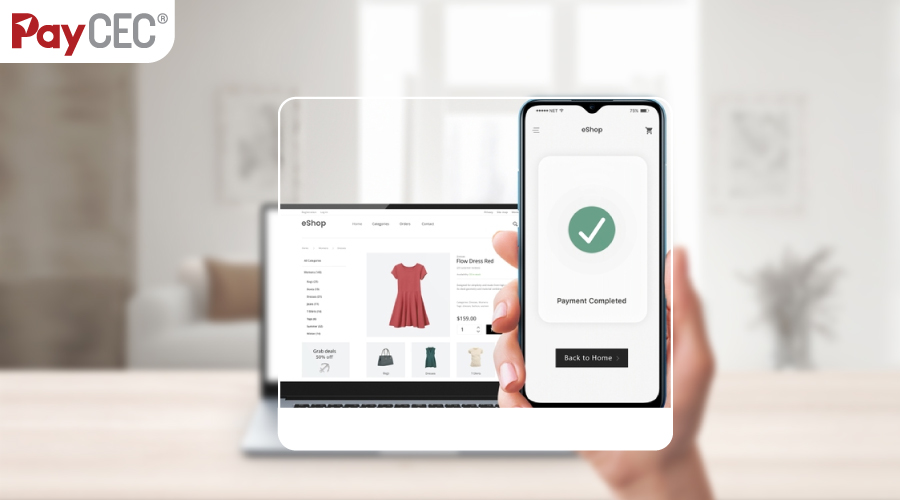





 +65 6631 8332
+65 6631 8332






 Processing
Processing