- Hotline +65 6631 8332
Tips For Optimizing Your Third-Party Payment Gateway Usage On Shopify
Thursday, 04 Jan, 2024

This article is a part of PayCEC payment insights
Follow PayCEC - global payment gateway to get updates on the latest payment trends and ecommerce news
What's inside?
Optimizing your third-party payment gateway usage in Shopify is crucial for providing a smooth and efficient checkout experience for customers. From choosing the right payment gateway system to streamlining the checkout process, our guide ensures a secure, user-friendly, and cost-efficient transaction environment.
First, let’s look at the types of fees that Shopify has applied for their payment gateway systems.
What Are Shopify Payment Gateway’s Types of Fees When It Comes To Payments?
Shopify payment gateway fees can vary based on the plan you're on and the type of transaction. It's important to be up to date with the most recent information on Shopify's official website or contact their support for the latest details, as fee structures can be subject to change.

Tips on optimizing for cost efficiency while using a third-party payment gateway on Shopify.
Online Credit Card Rates
The online credit card rates vary depending on your subscription plan:
- Basic Shopify: 2.9% + 30¢ per transaction
- Shopify: 2.6% + 30¢ per transaction
- Advanced Shopify: 2.4% + 30¢ per transaction
In-Person Credit Card Rates:
In-person credit card rates are lower for in-person transactions using Shopify's Point of Sale (POS) system:
- Basic Shopify: 2.7% per transaction
- Shopify: 2.4% per transaction
- Advanced Shopify: 2.4% per transaction
Additional Transaction Fees:
If you're not using Shopify Payments and choose an external payment provider, there's an additional fee ranging from 0.5% to 2% per transaction, depending on your plan.
Manual Payment Fee:
If you accept payments manually (e.g., over the phone), there's an additional fee:
- Basic Shopify: 2.0%
- Shopify: 1.0%
- Advanced Shopify: 0.5%
It's important to note that these rates are for transactions processed through Shopify Payments. If you use a third-party payment gateway, additional fees from that provider may apply.
As a general overview, above are some key points regarding Shopify payment processing fees that you should keep an eye on so that you can choose the most suitable payment gateway methods and pricing plans for your businesses
Additional Fees For Merchants Using third-party payment gateway on Shopify
When merchants use Shopify third-party payment gateways instead of Shopify Payments on their Shopify store, there are additional fees that may apply. These fees are specific to the external payment gateway chosen, as Shopify Payments integrates seamlessly with the Shopify platform, often with lower transaction costs.
It is important to be aware of these potential additional fees to accurately assess the overall cost of using a third-party payment gateway:
Transaction Fees
Most third-party payment gateways charge transaction fees on top of the standard credit card processing fees. These fees can vary based on the gateway provider and your specific agreement with them.
Monthly Setup Fees
Some third-party gateways may charge a monthly subscription or service fee for using their services. This is a fixed cost that merchants need to consider alongside transaction fees. Also, certain payment gateways may impose one-time setup fees when you integrate their services with your Shopify store. This fee covers the initial configuration and activation of the gateway.
Currency Conversion Fees
If you sell to customers in different countries and accept multiple currencies, third-party gateways might charge additional fees for currency conversion.
Chargeback Fees
Chargeback fees may apply when a customer disputes a transaction. Third-party gateways often charge fees for managing the chargeback process.
PCI Compliance Fees
Payment Card Industry Data Security Standard (PCI DSS) compliance is crucial for secure transactions. Some third-party gateways charge PCI compliance fees to cover the cost of maintaining a secure payment environment.

Implement SSL encryption for secure data transmission and use address autocomplete to expedite address entry.
Refund Fees
While refunding a transaction is a standard practice, some payment gateways may charge refund fees, particularly if the refund involves currency conversion.
It's important for merchants to carefully review the fee structures of the specific third-party payment gateway they choose, as fees can vary widely. Shopify Payments, being integrated into the Shopify platform, often offers a more straightforward fee structure, and it may be a cost-effective option for many merchants.
For cost-efficiency purposes, always check with both Shopify and the chosen third-party gateway for the most up-to-date and accurate fee information.
Tips For Optimizing Your Third-Party Payment Gateway Usage On Shopify
Since merchants using Shopify third-party payment gateways don’t have those benefits offered by the platform like those who use Shopify Payments, it is a good idea to find ways to optimize and take advantage of features that already exist with the following ideas:
1.Optimizing for Cost Efficiency
- Understand the fee structure, compare transaction fees, and choose a payment gateway provider that aligns with your transaction volume and business model.
2. Leveraging Features
- Dive into the features offered by your chosen payment gateway for a better understanding and better utilization of them to enhance your business operations. Some can be mentioned including fraud prevention, subscription management, and cross-border transactions.
- Customize the checkout process to match your branding and improve user experience. Some gateways allow for a seamless on-site checkout, reducing friction for customers.
3. Wisely Using And Better Maintenance
- Stay informed about updates and new features from both Shopify and your payment gateway provider to ensure you benefit from the latest enhancements and security measures.
- Familiarize yourself with the support resources provided by your payment gateway, such as confidential documentation, knowledge bases, and customer support channels for troubleshooting and guidance.
- Join Shopify and payment gateway community forums to connect with other merchants. Also, enhance your understanding of best practices and optimization techniques.
For Shopify store owners looking to optimize their payment gateway, those practical tips above can enhance the overall customer experience and boost conversion rates. Begin by selecting reputable payment providers and ensuring compatibility with your target audience, to optimize the checkout process for mobile users, streamline forms, and enable guest checkout to reduce friction.

Selecting reputable payment providers and ensure compatibility with your target audience.
Optimizing your third-party payment gateway usage on Shopify involves a strategic approach to cost management, leveraging advanced features, and staying informed through additional resources. With these tips, you can optimize the usage of your third-party payment gateway on Shopify, providing a secure, efficient, and user-friendly experience for your customers.
About PayCEC
PayCEC was established in response to the growing need of businesses to accept online payments more quickly and easily. In the new media era, our payment flow has evolved to work seamlessly and effectively across all platforms and devices. We pride ourselves on combining superior technology with first-class customer service.
PayCEC is a truly global payments platform that not only allows customers to get paid but also withdraws funds to their business accounts in various currencies.
We have created an open and secure payments ecosystem that people and businesses choose to securely transact with each other online and on mobile devices.
PayCEC Team
Frequently Asked Questions
How do I add a third-party payment to Shopify?
Adding a third-party payment gateway to Shopify is a simple and straightforward process. Here are step-by-step instructions to guide you through the setup:
- Go to your Shopify admin account.
- Click on "Settings" in the lower-left corner.
- Under Settings, select "Payment providers”.
- Pick "Choose third-party provider."
- Choose the third-party payment gateway you want and activate it.
- Follow the instructions to enter your account details or other necessary information. Each gateway has its setup process.
- Test the setup by making a few trial transactions before going live.
- Review and adjust any additional settings based on your preferences or business needs.
- Save your configurations.
- Switch your gateway to live mode to process real transactions.
- Keep an eye out for updates or announcements from the gateway and Shopify to ensure your integration is current.
Following these simplified steps, you can easily add a third-party payment gateway to your Shopify store, providing more payment options for your customers. Always refer to the specific instructions provided by your chosen payment gateway for any extra details.
How much does Shopify charge for third-party payment?
The answer depends on the country or region where your online business is located.
Shopify charges fees for using third-party payment gateways in addition to their own proprietary solution, Shopify Payments. Therefore, it's recommended to check the official Shopify website or contact Shopify support for the most current and accurate information.
As a general guideline, when using third-party payment gateways on Shopify, you may incur the following fees:
Transaction Fees
- Shopify charges a transaction fee for each sale made through a third-party payment gateway. The transaction fee is in addition to any fees charged by the payment gateway itself.
Additional Fees
- The third-party payment gateway you choose may also have its own fee structure. This can include fees for processing transactions, currency conversion, chargebacks, and other services.
Shopify Subscription Plan
- Keep in mind that the pricing structure might vary based on the Shopify subscription plan you're on. Different plans offer different features and fee structures.
Above are types of fees that Shopify may charge on third-party payments. Additionally, the specific third-party payment gateway you choose will have its own fee structure, so it's essential to be aware of both sets of fees when integrating third-party payment options with Shopify.
What is the best third-party payment for Shopify?
The choice of the best third-party payment gateway for Shopify depends on various factors, including your business requirements, target audience, location, and personal preferences.
PayCEC: PayCEC is well known for providing global payment gateway solutions, especially for the reliable payment system and 24-hour fast integration.
Stripe: Stripe is known for its simplicity, developer-friendly tools, and support for a variety of payment methods. It is widely used globally and supports multiple currencies.
PayPal: PayPal is a well-established payment solution that many customers trust. It supports various payment methods, including credit cards and PayPal balances.
Square: Square is a popular choice for small businesses and integrates well with Shopify. It's known for its user-friendly interface and transparent pricing.
Worldpay (now FIS): Worldpay is a global payment solution that supports various payment methods and provides features like fraud protection and recurring billing.
Klarna: Klarna is popular for its "Buy Now, Pay Later" options, making it attractive for businesses looking to offer flexible payment solutions to customers.
Amazon Pay: Amazon Pay allows customers to use their Amazon account to make purchases on your Shopify store, providing a familiar and trusted payment option.
Before selecting a third-party payment gateway, consider factors such as transaction fees, supported countries, ease of integration, security features, and any specific needs your business may have.
Additionally, check for the latest reviews and testimonials from other Shopify merchants using the respective payment gateways to gauge their experiences. And always refer to the official websites of the payment gateways and Shopify for the most current information.
News
Business
Products

who we are
about us
We are honored to serve as your reliable business partner and financial service provider in the industry and other business-related services. With the help of our professional staff, to help merchants to achieve their goals for the development and expansion of the international business market.
Our payment flow has developed in the e-commerce world to perform seamlessly and effectively across all platforms and devices. We take pleasure in combining technology with customer service, to solve your concerns at the moment.
PayCEC is a fully worldwide payment network that not only allows merchants to be paid immediately and securely, but also allows them to withdraw money in multiple currencies to their company accounts.


























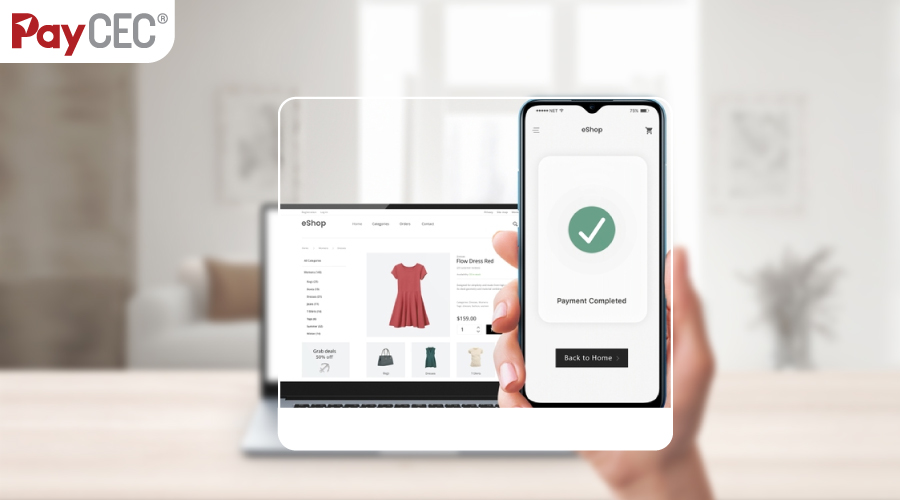





 +65 6631 8332
+65 6631 8332






 Processing
Processing