- Hotline +65 6631 8332
Common Mistakes To Avoid When Launching A Shopify Test Order Credit Card
Thursday, 04 Jan, 2024

This article is a part of PayCEC payment insights
Follow PayCEC - global payment gateway to get updates on the latest payment trends and ecommerce news
What's inside?
Test order is a powerful tool that helps safeguard and repair potential problems related to the payment gateway before the official launch. For that reason, failing to activate it or stepping into these common mistakes when launching a Shopify test order credit card in real life can cost you hugely, both in your resources and customer loyalty.
Shopify Test Order Credit Card: A Powerful Tool For Testing Payment
Shopify test order credit card process involves mimicking a real transaction in a controlled environment to ensure the proper functioning of a payment system, without involving actual money on the platform. It allows merchants and developers on Shopify to verify if the entire payment flow, from initiation to completion, is functioning as expected.
Basically, there are two types of test order credit cards on Shopify. One of them is called the Shopify Test Mode – used to launch the test order for the Shopify payment gateway system. The other is the Shopify Bogus Test Card – used to launch the test order for third-party payment gateways. The term "Bogus" indicates that the provided credit card details are invalid for actual transactions but are designed for testing purposes. Both test order functionality are offered by Shopify to ensure the financial as well as reputation aspects of the merchants.

Overlooking checkout process speed, shipping, and inventory status are common mistakes of Shopify store owners in testing credit cards.
While merchants typically use a testing or sandbox environment provided by the payment gateway to conduct test transactions on normal websites, Shopify test order credit cards mimic the live production environment but use test card numbers and simulated data.
The process involves initiating a payment, processing it through the payment gateway, and completing the transaction without any actual financial implications.
With Shopify itself, its merchants, and its customers in general, it is crucial to assess the overall reliability, security, and user experience of the payment process.
How Shopify Test Order Credit Cards Enhances User Experience
Shopify test order credit card shows Shopify, the developers, and merchants what is wrong, what can potentially go wrong in the payment system when launching, and ways to fix them.
There are three aspects that a Shopify test order credit card can help Shopify developers and merchants in enhancing user experience:
- Error mitigation: A successful Shopify test order credit card process verifies the seamless integration of these elements, reducing the risk of errors, glitches, or security vulnerabilities when real transactions occur. A smooth and reliable payment process helps to predict and warn of potential obstacles or issues revolving around failed transactions or security concerns, which lead to abandoned carts and lost sales, contributing to a positive user experience and maximizing revenue.
- Security feature testing: The test payment process helps in identifying and resolving any technical issues before going live, ensuring that the gateway can securely handle transactions, process payments accurately, and communicate effectively with the merchant's website or platform.
- Customer loyalty: A frustrating or insecure payment experience can negatively impact customer trust and loyalty. By ensuring a flawless test payment process, merchants enhance the overall shopping experience, fostering customer trust. Positive experiences during the payment process contribute to customer satisfaction and repeat business.
To businesses, the testing phase helps minimize the time, effort, and cost of fixing and improving features in any failure found in the system. And that is the reason why the Shopify test order credit cards are necessary for both businesses and their customers.

Not testing on different devices or browsers is also a lack of consideration for the payment gateway system.
In general, a test payment/order process is a crucial step in the development and maintenance of an effective and reliable payment system. It not only safeguards against potential issues but also plays a vital role in shaping a positive customer experience, which, in turn, influences revenue and customer loyalty.
Common Mistakes When Launching A Shopify Test Order Credit Card
For a Shopify test order credit card to process as smoothly and effectively as possible, besides a guideline on how to conduct a testing procedure, a list of common mistakes for the developers to avoid while launching the test is also essential.
Although fundamental aspects need to be done without effort, the common mistakes listed below are often neglected by a major part of business owners. Below are common mistakes to avoid when conducting a test order to ensure a thorough and accurate assessment of the payment process.
Using Real Data
One of the most critical mistakes is using actual credit card details with real financial information or real customer data during a test order. This mistake can drag your business into privacy infringement issues and negatively impact the reputation of the business.
Always use the provided test card numbers and simulated data provided by the payment gateway to avoid any unintentional financial transactions.
Ignoring Currency and Country Settings
If your business operates in multiple currencies or countries, ensure that you test transactions with the specific currencies and countries relevant to your customer base. This ensures that your payment gateway supports these configurations.
Not Testing Refund and Chargeback Processes
Don't forget to test refund processes and see if the payment gateway handles chargebacks effectively as expected. This ensures that you're familiar with these procedures and can manage them effectively when they occur.
Forgetting to Switch to Live Mode
Some payment gateways have separate testing environments (sandbox) and live production environments. Before launching your store, switch from the test mode to live mode to process actual transactions.
Not Testing Discount Codes And Promotions
Neglecting to test discount codes and promotions in a test order can lead to various issues in an e-commerce system. This is crucial to ensure that discounts are applied accurately, promotional offers work as intended, and customers receive the expected benefits during the checkout process.
This oversight can lead to customer dissatisfaction, potential revenue loss, and a negative impact on the overall customer experience.

Most businesses often neglect the role of testing discount codes and promotions.
Neglecting Updates and Changes
Payment gateways and platforms may undergo updates or changes. Regularly review documentation and notifications from your payment gateway to stay informed about any modifications that may affect your integration.
Overlooking Checkout Speed, Shipping, And Inventory Status
It's crucial to verify that the shipping calculations are accurate and reflect the chosen shipping method and destination. If the checkout and shipping process is slow, it can lead to a poor user experience and potentially result in abandoned carts.
Also, checking the real-time update of inventory status is essential to prevent issues such as overselling. If the inventory is not updated promptly after a purchase is made, it may lead to situations where products that are no longer in stock are still available for purchase, resulting in order cancellations, delays, or the need to inform customers of inventory discrepancies.
Not Testing On Different Devices Or Browsers
It's crucial to ensure responsive design across various devices, including mobiles, desktops, laptops, and tablets. Different web browsers interpret and render pages differently, making cross-browser testing essential to identify and address compatibility issues.
Performance and speed may vary across devices, emphasizing the importance of testing to ensure a responsive and efficient checkout process.
By avoiding these common mistakes, you can ensure that your test orders are comprehensive and effectively uncover any issues within the payment process, contributing to a smooth and error-free customer experience when your store goes live.
Or, you can integrate a payment gateway provider that can help you manage all of those tasks including payment testing, exporting real-time data, analyzing risks, etc.
PayCEC - Your Ideal Account Management Service Provider
PayCEC is a payment gateway service provider that offers excellent services related to online payment, including payment testing, risk analytics, and more. In terms of the e-commerce field, PayCEC is an expert in helping merchants and online businesses build a highly secure, up-to-date, and healthy payment gateway system as much as possible, with the following features:

PayCEC offers business partners four key services in payment account management, including real-time data and reports.
Data Exportability
PayCEC's account management service likely includes the ability to export transaction and account data. This feature is essential for businesses to analyze, reconcile, and integrate financial information with other systems. Data exportability facilitates accounting processes and provides insights into transaction history.
Real-time Data and Reporting
Real-time data and reporting features in PayCEC's account management service suggest that users can access up-to-the-minute information on transactions, account balances, and other financial activities. Real-time reporting is valuable for making informed decisions promptly and monitoring the health of the payment ecosystem.
Test Mode
The inclusion of a test mode is a common and important feature for payment gateways. It allows businesses to simulate transactions in a controlled environment, ensuring that the integration is working correctly without processing real payments. Test modes are crucial for debugging and validating the functionality of payment processes before going live.
Risk Analytics
PayCEC's account management service likely incorporates risk analytics to assess and mitigate potential fraudulent activities. Risk analytics involves the use of algorithms and data analysis to identify patterns that may indicate fraudulent transactions. This helps enhance the security of the payment system and protect both merchants and customers.
These features collectively contribute to a robust payment management system. Data exportability and real-time reporting empower businesses with insights, while the test mode ensures a smooth and error-free integration process. The inclusion of risk analytics is vital for maintaining the security and integrity of the payment platform. When considering payment services, it's essential to assess how these features align with the specific needs and goals of your business.
About PayCEC
PayCEC was established in response to the growing need of businesses to accept online payments more quickly and easily. In the new media era, our payment flow has evolved to work seamlessly and effectively across all platforms and devices. We pride ourselves on combining superior technology with first-class customer service.
PayCEC is a truly global payments platform that not only allows customers to get paid but also withdraws funds to their business accounts in various currencies.
We have created an open and secure payments ecosystem that people and businesses choose to securely transact with each other online and on mobile devices.
PayCEC Team
Frequently Asked Questions
What is a test card on Shopify?
A test card on Shopify refers to a simulated or dummy credit card that merchants use to conduct trial transactions and test the functionality of their online store's payment system without processing real payments. Test cards are part of a sandbox or testing environment provided by payment gateways and platforms like Shopify to ensure that the payment process works correctly before going live.
Shopify's test card allows merchants to mimic the checkout process, including submitting orders and processing payments, without actual funds being transferred. By using test cards, merchants can identify and address any issues with payment integration, such as incorrect configurations or potential errors, without impacting real customer transactions.
Shopify provides specific test credit card numbers, expiration dates, and security codes that are designed to trigger different responses, such as successful transactions, declined payments, or specific error messages. This allows merchants to simulate various scenarios and thoroughly test the payment process.
To use a test card on Shopify, merchants typically access the platform's testing environment, enter the provided test card details during the checkout process, and observe how the system responds. This practice helps ensure a smooth and error-free payment experience for customers when the online store goes live, contributing to a more reliable and trustworthy e-commerce platform.
How do I place a test order on Shopify?
To place a test order on Shopify:
- Log In:
- Log in to your Shopify admin account.
- Turn on Test Mode:
- In "Settings" > "Payments," toggle on "Test mode." For third-party gateways, check their documentation for test mode instructions.
- Select a Test Card:
- Choose a test credit card provided by Shopify for the scenario you want to test.
- Add Products to Cart:
- Go to your online store, add products to the cart.
- Checkout:
- Click "Checkout."
- Use Test Card Details:
- Enter the test credit card details during checkout.
- Submit Order:
- Complete the checkout to submit the test order.
- Check Order Status:
- In Shopify admin, check the order status to ensure it responds correctly.
- Review Emails:
- Check customer and admin emails for notifications.
- Turn Off Test Mode:
- Disable test mode in "Settings" > "Payments" when testing is done.
Refer to Shopify documentation for specific details. Testing helps ensure your store's payment process works before live transactions.
Can I test Shopify for free?
Shopify offers a free trial period that allows you to test and explore the platform's features before committing to a paid plan.
Here's how you can access the free trial:
- Visit Shopify Website:
- Go to the official Shopify website.
- Start Free Trial:
- Look for the "Start free trial" button on the Shopify homepage.
- Create an Account:
- Clicking on the button will prompt you to create a Shopify account. Provide the necessary information.
- Store Setup:
- Follow the prompts to set up your online store during the trial period. You can choose a store name, customize your theme, and add products.
- Explore Features:
- Use the 14-day trial to explore various features, including product management, order processing, and customization options.
- Add Apps (optional):
- Shopify has an App Store where you can find additional features and functionalities. During the trial, you may explore and add apps to enhance your store.
- Choose a Plan:
- After the trial period, you'll need to choose a paid plan to continue using Shopify. Plans vary in features and pricing.
It's important to note that while the trial is free, selecting a paid plan is necessary to keep your online store active and accessible to customers. The choice of a plan depends on your business needs and the features you require.
Always check the latest information on the Shopify website or contact Shopify support for the most up-to-date details regarding trial periods and plans.
How do I create a test account on Shopify?
Creating a test account on Shopify is a straightforward process. Here are the steps:
- Visit Shopify Website:
- Go to the official Shopify website at https://www.shopify.com/.
- Start Free Trial:
- Locate the "Start free trial" button on the Shopify homepage and click on it.
- Provide Email and Password:
- You will be prompted to enter your email address and create a password for your Shopify account. Fill in the required fields.
- Store Information:
- After entering your email and password, you'll need to provide some basic information about your store. This includes your store name, the products you plan to sell, and your current revenue (these details are for Shopify's information and won't impact your trial).
- Complete Setup:
- Follow the on-screen instructions to complete the initial setup of your Shopify store. This may include customizing your store's appearance and adding a product.
- Enter Personal Information:
- You'll also need to enter some personal information, such as your name, address, and phone number.
- Start Exploring:
- Once you've completed the setup, you'll be directed to your Shopify admin dashboard. Here, you can start exploring the various features and settings.
- Access Your Test Store:
- You now have a test account, and your store is in trial mode. You can use this account to familiarize yourself with Shopify and test its features.
Remember that the trial period typically lasts for 14 days. After the trial period, you'll need to choose a paid plan to continue using Shopify and make your online store accessible to the public.
Keep in mind that the steps and interface may be subject to change, so it's a good idea to refer to the latest information on the Shopify website or contact Shopify support if you encounter any issues.
News
Business
Products

who we are
about us
We are honored to serve as your reliable business partner and financial service provider in the industry and other business-related services. With the help of our professional staff, to help merchants to achieve their goals for the development and expansion of the international business market.
Our payment flow has developed in the e-commerce world to perform seamlessly and effectively across all platforms and devices. We take pleasure in combining technology with customer service, to solve your concerns at the moment.
PayCEC is a fully worldwide payment network that not only allows merchants to be paid immediately and securely, but also allows them to withdraw money in multiple currencies to their company accounts.


























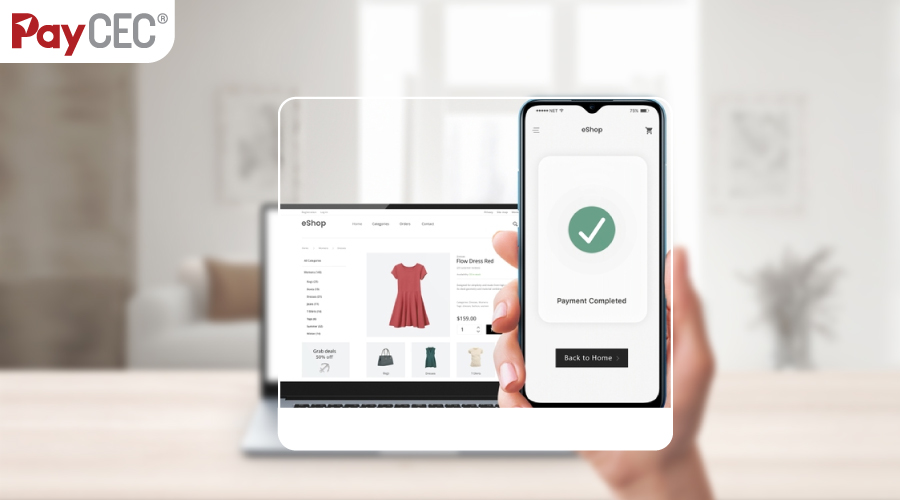





 +65 6631 8332
+65 6631 8332






 Processing
Processing