- Hotline +65 6631 8332
Optimize Your Profit Margins By Well-Managing Shopify Card Processing Fees
Saturday, 02 Mar, 2024

This article is a part of PayCEC payment insights
Follow PayCEC - global payment gateway to get updates on the latest payment trends and ecommerce news
What's inside?
Every penny counts in the world of e-commerce, so businesses on e-commerce platforms in general and on Shopify, in particular, must try their best to make good use of their money. With careful management, you can optimize your profit margins and ensure that you're not losing money unnecessarily.
But before approaching those ideas, let’s first get to know what the Shopify card processing fee is, what is included in it, and how businesses can calculate it.
Shopify Card Processing Fees: What It Is And How To Calculate It
Understanding Card Processing Fees
Card processing fees are the charges imposed by payment processors for handling credit and debit card transactions. These fees typically consist of interchange fees (paid to the card-issuing bank), assessment fees (paid to the card network like Visa or Mastercard), and a payment processor markup. These fees can vary based on factors such as card type, transaction volume, and the processing method.
Shopify, like many e-commerce platforms, offers integrated payment processing services through Shopify Payments. While this can be convenient, it’s essential to understand the fee structure and explore potential strategies to minimize these costs.
Shopify charges card processing fees for each transaction made through its platform. These fees cover the cost of processing credit card payments and are separate from the subscription fees for using the Shopify platform.

Choosing the right payment processor is one method to reduce payment processing fees.
How to Calculate Shopify Card Processing Fees
To calculate the card processing fees for a transaction on Shopify, you can use the following formula:
| Transaction Fee = Transaction Amount x Percentage Rate + Fixed Fee |
Based on different types of credit cards and the plan the business uses, the Percentage Rate and the Fixed Fee will be different. At the moment, those rates are as below list:
Online Credit Card Rates
- Basic Shopify Plan: 2.9% + 30¢ per transaction
- Shopify Plan: 2.6% + 30¢ per transaction
- Advanced Shopify Plan: 2.4% + 30¢ per transaction
In-Person Credit Card Rates
- Basic Shopify Plan: 2.7% per transaction
- Shopify Plan: 2.5% per transaction
- Advanced Shopify Plan: 2.4% per transaction
Additional Fees for External Payment Gateways
If you use a third-party payment gateway instead of Shopify Payments, additional transaction fees apply:
- Basic Shopify: 2.0%
- Shopify: 1.0%
- Advanced Shopify: 0.5%
* For example:
Let's say you're on the Shopify Plan, and you make an online sale for $100.
Transaction Fee = Transaction Amount x Percentage Rate + Fixed Fee
Transaction Fee = 100 x 2.6% + 30¢ = $2.90
So, for a $100 transaction, the processing fee would be $2.90.
_
It's important to note that these rates and fees can be subject to change, and Shopify may update them. Additionally, there might be additional fees for chargebacks, currency conversion, or using external payment gateways. Always check Shopify's official pricing page or contact Shopify support for the most up-to-date information on fees.

The right types of payments can help to minimize your Shopify card processing fee.
Shopify Card Processing Fee Management to Optimize Profit Margins
Managing Shopify card processing fees effectively is crucial for optimizing profit margins in e-commerce. Below are strategies to help merchants minimize fees and enhance profitability:
1. Choose the Right Shopify Plan
Higher-tier plans often come with lower card processing fees. Evaluate your sales volume and the features offered by each plan to make an informed decision.
If feasible, use Shopify Payments as your primary payment gateway. It's integrated with Shopify, and using it can help you qualify for lower processing fees compared to external payment gateways.
2. Negotiate with Payment Processors
Consider negotiating fees with your payment processor if you're a high-volume merchant. Some processors are open to discussions, especially if your business generates significant transaction volume.
3. Utilize Discounts and Promotions
Take advantage of any discounts or promotions from Shopify or your payment processor. Periodically review promotional rates and ensure that you're enrolled in any applicable programs that could lower your fees.
4. Monitor and Manage Chargebacks
Actively manage and minimize chargebacks by providing excellent customer service, clear product descriptions, and responsive communication. High chargeback rates can lead to increased fees.
5. Regularly Review Fee Structures
Stay informed about any changes to Shopify's fee structures or those of your payment processor. Regularly review your merchant agreement to ensure you understand the terms and conditions.
6. Use Shopify Test Credit Card
“Shopify test credit card" is a simulated credit card number provided by Shopify for merchants to test their online store's checkout process and payment gateway integration. These test credit card numbers mimic real credit cards but don't process actual transactions. They allow merchants to ensure their store functions correctly before accepting real orders and payments.
7. Choose the right Payment Gateway
There are 4 types of payment gateway, and each serves a set of features that are available or specially designed for the industry. Do a thorough review and research then choose a payment gateway system that suits your business needs the best. Indeed, you can better leverage your business success with the right payment gateway. Details are shown below.

Optimizing profit margins is one purpose when managing your Shopify card processing fees.
Choosing The Right Payment Gateway Is Crucial For Leveraging Shopify Card Processing Fees
When it comes to running an e-commerce business on Shopify, managing card processing fees is a crucial aspect of optimizing your profitability. These fees can significantly impact your bottom line, and understanding the factors that influence them is essential for effective cost management. One key factor that plays a significant role in determining card processing fees is the type of payment gateway you choose to use.
Payment gateways serve as the intermediary between your online store and the financial institutions that process card transactions. They facilitate secure and seamless payment processing, ensuring that your customers can complete their purchases efficiently. Shopify offers its integrated payment gateway, Shopify Payments, but merchants also have the option to use third-party payment gateways.
1. Shopify Payments
Shopify Payments is the default payment gateway integrated into the Shopify platform. Since Shopify directly manages it, it offers seamless integration, simplified setup, and easy management for merchants. Shopify Payments typically charges a flat-rate processing fee per transaction, which can vary based on factors such as your Shopify plan and your location. However, since Shopify controls the gateway, they may be able to negotiate lower interchange rates with card networks, potentially resulting in competitive processing fees for merchants.
2. Third-Party Payment Gateways
Alternatively, merchants can choose to integrate third-party payment gateways such as PayPal, Stripe, or Authorize.Net with their Shopify store. These gateways often offer more flexibility in payment methods and may provide additional features or customization options. However, using third-party gateways may involve separate pricing structures and additional fees the gateway provider imposes. These fees can include transaction fees, interchange fees, and monthly subscription fees, which can vary depending on the provider and your transaction volume.

Besides effectively managing payment fee-related factors, businesses also must have for themselves a backup plan.
When selecting a payment gateway for your Shopify store, it's essential to consider various factors beyond just the processing fees:
- Integration and Compatibility: Ensure that the payment gateway integrates seamlessly with your Shopify store and supports the payment methods preferred by your customers.
- Security and Compliance: Prioritize gateways that adhere to industry-standard security protocols and compliance requirements to protect sensitive customer data.
- Customer Experience: Choose a gateway that offers a smooth and intuitive checkout experience for your customers, minimizing friction and cart abandonment.
- Support and Reliability: Opt for a reputable payment gateway provider with reliable customer support and uptime to handle transactions smoothly.
The type of payment gateway you choose for your Shopify store can significantly impact your card processing fees and overall e-commerce operations. While Shopify Payments offers convenience and potentially competitive rates due to its integration with the platform, third-party gateways offer flexibility and additional features but may involve separate fee structures.
By carefully evaluating your business needs, customer preferences, and budget considerations, you can select the payment gateway that best aligns with your goals and helps optimize your profitability by effectively managing card processing fees.
Hidden Charges in Shopify Card Processing: What Merchants Need to Know
Types of Hidden Charges in Shopify Card Processing Fees
Merchants processing cards through Shopify should be aware of several hidden charges. Interchange fees, paid to card-issuing banks, vary based on factors like card type and transaction method, making them difficult to predict. Assessment fees, charged by card networks, are often undisclosed but can accumulate, especially for high-volume merchants. Currency conversion fees may apply when customers pay in different currencies, eating into profits. Chargeback fees, incurred when customers dispute transactions, range from $15 to $25 and can lead to account suspension.
Additionally, merchants using third-party payment gateways may face subscription or service fees buried in agreements. Awareness and proactive management of these hidden costs are crucial for optimizing profitability.

Merchants must know how many hidden fees they must bear while operating their businesses.
Tips for Mitigating Hidden Charges
Equipping yourself with thorough knowledge will help you detect and easily deal with payment gateway providers that are intentionally designed with hidden charges. However, even if you have a lot of experience in detecting and handling problems related to hidden charges, in some cases, you will still not be able to avoid them. Therefore, you will need some of the following tips to minimize losses when encountering them.
1. Read the Fine Print: Carefully review your payment processor's terms of service and pricing agreements to understand all potential fees.
2. Monitor Your Statements: Review your transaction statements and account activity regularly to identify any unexpected fees or discrepancies.
3. Optimize Payment Methods: Encourage customers to use lower-cost payment methods, such as bank transfers or ACH payments, to minimize card processing fees.
4. Implement Fraud Prevention Measures: Reduce the risk of chargebacks by implementing robust fraud prevention tools and practices, such as address verification and CVV checks.
5. Negotiate with Payment Processors: Don't hesitate to negotiate with your payment processor to secure more favorable rates or waive certain fees, especially if you have significant transaction volume.
Conclusion
Effectively managing Shopify card processing fees is crucial for maximizing profit margins in e-commerce ventures. By understanding the various factors influencing these fees and implementing strategic measures such as choosing the right payment processor, optimizing payment gateways, and monitoring transaction patterns, businesses can significantly reduce their processing costs and enhance their bottom line.
Additionally, staying informed about industry trends and regularly reassessing fee structures can ensure continued optimization and competitiveness in the ever-evolving online marketplace. Prioritizing efficient fee management practices helps businesses not only boost profitability but also streamline operations and enhance customer satisfaction, ultimately paving the way for sustained success in the dynamic world of e-commerce.
About PayCEC
PayCEC was established in response to the growing need of businesses to accept online payments more quickly and easily. In the new media era, our payment flow has evolved to work seamlessly and effectively across all platforms and devices. We pride ourselves on combining superior technology with first-class customer service.
PayCEC is a truly global payments platform that not only allows customers to get paid but also withdraws funds to their business accounts in various currencies.
We have created an open and secure payments ecosystem that people and businesses choose to securely transact with each other online and on mobile devices.
PayCEC Team
Frequently Asked Questions
How do I enable card payments on Shopify?
To enable card payments on your Shopify store, follow these steps:
1. Sign in to your Shopify account: Log in to your Shopify admin panel using your credentials.
2. Navigate to Payment Settings: From your Shopify admin dashboard, go to Settings > Payment Provider.
3. Choose a payment provider: Shopify offers its integrated payment gateway called Shopify Payments, which you can select by clicking "Complete account setup" under Shopify Payments. Alternatively, you can choose from various third-party payment gateways by clicking "Choose third-party provider" and selecting your preferred provider from the list. Popular third-party options include PayPal, Stripe, and Authorize.Net.
4. Complete the setup process: Depending on the payment provider you choose, you'll need to follow specific setup instructions. For Shopify Payments, you'll be prompted to enter your business and banking details to set up your merchant account. For third-party providers, you'll need to connect your existing account or create a new one and configure the settings accordingly.
5. Configure payment settings: Once you've set up your payment provider, you can configure additional settings such as accepted card types, currency, and checkout options. You can also enable features like automatic capture of payments and fraud prevention measures.
6. Test payments: Before making your store live, it's essential to test the payment process to ensure everything is working correctly. Shopify provides a test mode that allows you to simulate transactions without processing real payments. You can enable test mode in your payment settings and make test purchases to verify that payments are being processed accurately.
7. Make your store live: Once you're satisfied with the setup and testing, you can disable test mode and make your store live to start accepting real card payments from customers.
By following these steps, you can easily enable card payments on your Shopify store and provide your customers with a secure and convenient checkout experience.
Can people pay with a card on Shopify?
Yes, people can pay with a card on Shopify. Shopify provides merchants with various options to accept card payments directly through their online stores. Merchants can choose to use Shopify's integrated payment gateway called Shopify Payments or integrate third-party payment gateways such as PayPal, Stripe, or Authorize.Net.
With Shopify Payments, customers can securely pay for their purchases using major credit and debit cards, including Visa, Mastercard, American Express, Discover, and more. Shopify Payments offers seamless integration with Shopify stores, simplified setup, and competitive transaction fees.
For merchants who prefer to use third-party payment gateways, Shopify offers support for a wide range of providers. These third-party gateways also allow customers to pay with credit and debit cards, as well as other payment methods like digital wallets and bank transfers.
In summary, Shopify enables merchants to accept card payments directly through their online stores by providing them with multiple payment processing options, including Shopify Payments and third-party payment gateways. This flexibility allows merchants to cater to their customers' preferences and offer a convenient and secure checkout experience.
What payment methods does Shopify use?
Shopify supports various payment methods to accommodate the diverse needs of merchants and their customers. The specific payment methods available may vary depending on factors such as the merchant's location, the currency they use, and the chosen payment gateway. However, some of the commonly supported payment methods on Shopify include:
- Credit and Debit Cards: Shopify allows merchants to accept payments from major credit and debit card providers, including Visa, Mastercard, American Express, Discover, and others. This is typically facilitated through Shopify Payments or third-party payment gateways.
- Digital Wallets: Shopify supports popular digital wallet providers, such as Apple Pay, Google Pay, and Amazon Pay. These options enable customers to make purchases using their stored payment information securely and conveniently.
- Bank Transfers and Direct Debit: Some payment gateways integrated with Shopify offer options for bank transfers and direct debit payments. Customers can initiate payments directly from their bank accounts, providing an alternative to traditional card payments.
- PayPal: PayPal is a widely used payment method that allows customers to pay securely using their PayPal account or linked bank cards. Merchants can integrate PayPal with their Shopify store to offer this payment option to customers.
- Alternative Payment Methods: Depending on the region and payment gateway, Shopify may support additional alternative payment methods popular in specific markets. These may include options like Klarna, Afterpay, or Alipay, among others.
- Cryptocurrency: Some merchants may choose to accept cryptocurrency payments through third-party integrations or specialized payment processors that support cryptocurrencies like Bitcoin, Ethereum, or Litecoin.
- Manual Payment Methods: Shopify also allows merchants to accept offline payment methods such as cash on delivery (COD), bank deposits, or checks. These methods require manual processing by the merchant but offer flexibility for customers who prefer not to pay online.
It's essential for merchants to review the available payment methods in their Shopify account settings and choose the options that best suit their business needs and target audience. Offering a diverse range of payment methods can improve customer satisfaction and conversion rates by providing a convenient and frictionless checkout experience.
How do I accept card payments in person on Shopify?
To accept card payments in person on Shopify, you can use the Shopify POS (Point of Sale) system. Here's a step-by-step guide to help you get started:
- Set up your Shopify account: If you haven't already, sign up for a Shopify account and set up your online store.
- Download the Shopify POS app: Install the Shopify POS app on your iOS or Android device. You can find the app in the App Store (for iOS devices) or Google Play Store (for Android devices).
- Connect your hardware: Shopify POS supports various card readers and hardware devices for accepting card payments in person. Depending on your preferences and location, you can choose from options like the Shopify Tap & Chip Reader, Shopify Chip & Swipe Reader, or third-party card readers compatible with Shopify POS. Purchase the necessary hardware and connect it to your mobile device via Bluetooth or audio jack.
- Enable in-person payments: In your Shopify admin dashboard, go to Settings > Payment providers. Ensure that Shopify Payments or another payment gateway that supports in-person payments is enabled. If you haven't set up a payment provider yet, follow the prompts to complete the setup process.
- Set up your POS settings: In the Shopify POS app, navigate to Settings and configure your POS settings according to your business requirements. This includes setting up tax rates, inventory management, staff permissions, and other preferences.
- Add products to your POS system: Ensure that your products are synced between your online store and Shopify POS. This allows you to access your product catalog and inventory levels when processing in-person transactions.
- Start accepting payments: With your Shopify POS app and card reader connected, you're ready to start accepting card payments in person. Simply launch the Shopify POS app, select the products your customer wishes to purchase, and proceed to checkout. Your card reader will prompt the customer to insert, tap, or swipe their card to complete the transaction.
- Provide receipts: After processing the payment, you can email or print a receipt for the customer directly from the Shopify POS app.
By following these steps, you can seamlessly accept card payments in person using Shopify POS, providing your customers with a convenient and secure checkout experience whether they're shopping online or in-store.
News
Business
Products

who we are
about us
We are honored to serve as your reliable business partner and financial service provider in the industry and other business-related services. With the help of our professional staff, to help merchants to achieve their goals for the development and expansion of the international business market.
Our payment flow has developed in the e-commerce world to perform seamlessly and effectively across all platforms and devices. We take pleasure in combining technology with customer service, to solve your concerns at the moment.
PayCEC is a fully worldwide payment network that not only allows merchants to be paid immediately and securely, but also allows them to withdraw money in multiple currencies to their company accounts.


























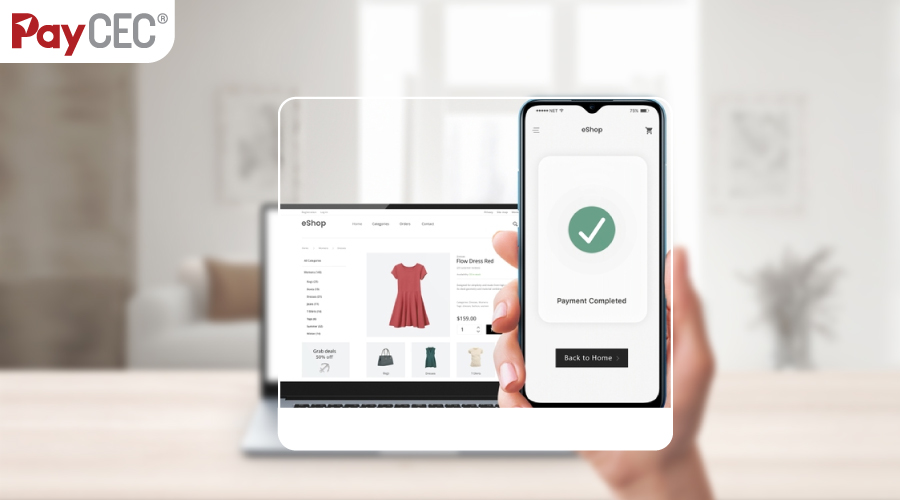





 +65 6631 8332
+65 6631 8332






 Processing
Processing