How to sign up for PayPal Canada?
02 Jan 2023
When signing up for a PayPal account in Canada, Canadians have two options: Personal and business accounts
A personal PayPal account is an easy way to make online purchases. For example, you'll find it useful when shopping on numerous websites, transferring money to friends for dinner, or even sending a Christmas gift to a loved one. A personal account allows you to do the following:
- Only send payments.
- Pay for your purchases both locally and internationally.
- Online and card fraud protection policies are available 24 hours a day, seven days a week.
Business PayPal accounts are intended for those who want to offer PayPal Canada to their customers as a payment option. There are additional advantages to features such as Express Checkout and granting limited account access to up to 200 employees. Here's what the account makes possible:
- Payment transmission and receipt.
- Collaboration with other sellers, freelancers, and companies.
- PayPal Credit is available to customers.
- Working capital and business loans.
So, how do I get a Canadian PayPal account? PayCEC will explain in detail how to create a PayPal account in Canada in this section:
Sign up for PayPal Canada for a personal account:

Step 1: Go to the PayPal account registration page, on the right corner of the screen you click on the Register item.

Step 2: Select the type of account you want to create, here I choose to Create a personal account. Then press Next.

Step 3: At the next interface, you need to enter all personal information to create a profile, including Email address, full name, password, and Phone number... After filling in, you click Next below the screen.

Step 4: After entering the phone number, the system will send a confirmation code, you must enter exactly 6 numbers of the code sent by the system.
Click Agree to the terms and create an account
The sign-up for Canada PayPal personal account is complete!
Sign up for PayPal Canada for a Business Account:

Step 1: Go to the PayPal account registration page, on the right corner of the screen you click on the Register item.

Step 2: Select the type of account you want to create, here I choose to Sign up a Business Account. Then press Next.
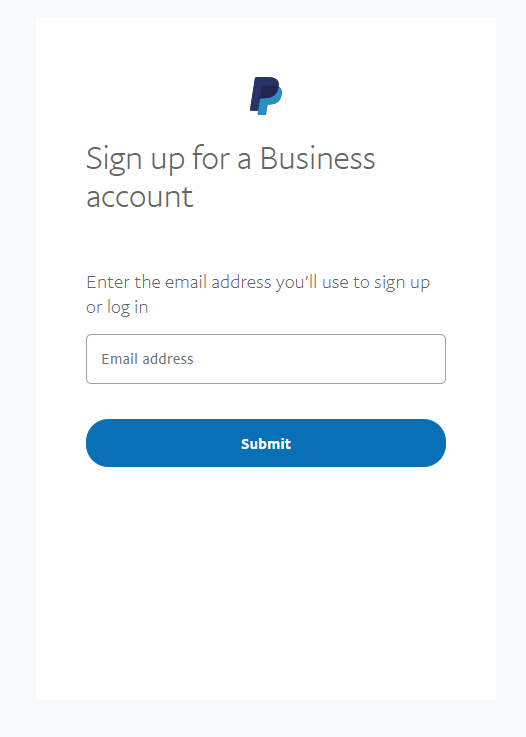
Step 3: Enter your email address and click Submit

Step 4: Enter the password for your company's PayPal Canada account and click Submit


Step 5: Next, you must enter the full public address information, including: Business contact, Business details, Business phone number, Business address... Then, click confirm user terms and privacy private. After completing the above procedures, click Agree and create an account.
The sign-up Canada PayPal Business account is complete!
Bạn có câu hỏi nào khác không?
Nếu bạn cần hỗ trợ thêm hoặc câu trả lời, xin vui lòng liên hệ với chúng tôi..


chúng ta là ai
về chúng tôi
Chúng tôi rất hân hạnh được phục vụ với tư cách là đối tác kinh doanh và nhà cung cấp dịch vụ tài chính đáng tin cậy của bạn trong ngành và các dịch vụ liên quan đến kinh doanh khác. Với sự giúp đỡ của đội ngũ nhân viên chuyên nghiệp của chúng tôi, để giúp các thương nhân đạt được mục tiêu phát triển và mở rộng thị trường kinh doanh quốc tế.
Luồng thanh toán của chúng tôi đã phát triển trong thế giới thương mại điện tử để hoạt động liền mạch và hiệu quả trên tất cả các nền tảng và thiết bị. Chúng tôi rất vui khi kết hợp công nghệ với dịch vụ khách hàng, để giải quyết các mối quan tâm của bạn vào lúc này.
PayCEC là một mạng lưới thanh toán toàn cầu, không chỉ cho phép người bán được thanh toán ngay lập tức và an toàn mà còn cho phép họ rút tiền bằng nhiều loại tiền vào tài khoản công ty của họ.
Chúng tôi sẽ sớm liên lạc lại với bạn.



























 Quy trình
Quy trình